Do you ever get frustrated when someone does not reply to your messages within 24 hours? Isn’t it fun to work with people who reply only after you’ve politely (but persistently) badgered them a few times?
As I used to be one of these overloaded individuals, I can tell you that they only reply to two types of people: those whose cooperation they need in order to get their own job done, and those who badger them persistently enough to make them feel uncomfortable or embarrassingly inefficient.
As I said, I used to be one of these people. I now consistently reply to almost all of my email within 24 hours. So how do I maintain my responsiveness?
In my old way of doing things, if I needed to reply to a message, it was extremely tempting to leave it in the inbox as a reminder to reply. 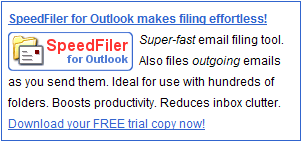 Creating an entry on my task list saying “Reply to such-and-such message” seemed a bit ridiculous to me, so I used to let these messages loiter around in my inbox until I got around to answering them. (Or until they got tired of waiting and disappeared.)
Creating an entry on my task list saying “Reply to such-and-such message” seemed a bit ridiculous to me, so I used to let these messages loiter around in my inbox until I got around to answering them. (Or until they got tired of waiting and disappeared.)
You can guess that my inbox was clogged up with messages that I’d already read. I found that it was easy for such messages to get buried and forgotten, and at best they wasted my time when I re-read and re-re-read them as I scanned my inbox.
I am now disciplined enough to keep my inbox free of clutter, so what do I do with the messages that I need to reply to?
This 2-step solution guarantees that I don’t forget to reply:
- Need to reply but don’t have time right now? Drag the message into a special folder, entitled “Reply”, that holds all the messages that need replying to.
- Schedule a couple of times a day, every day, in which to crank though the Reply folder, during which you shoot off the necessary answers and file the messages elsewhere.
If you don’t have time to formulate a reply to a complex or time-consuming issue, use this method to keep the other side’s faith until you get the chance to reply.
Since I started using this strategy, replying within 24 hours is no longer stressful – it’s just part of my regular routine.
Related Article: How to keep track of overdue replies that other people owe you

An alternative is to file every email immediately, but to put a flag on those which need a reply; then to just work through your “For Follow Up” folder. This approach means there is no need to move emails first into the reply folder, and then move them again once you’ve replied to them – though at the cost of having to set and later clear a flag.
Agreed — your method is essentially the same thing, but using more advanced features of Outlook. Whatever works for you :-)
The main thing is to get messages out of the inbox as soon as you’ve read them.
For longer e-mails, I save drafts, and do it periododicly (sp)
I like it.
Previously I drag and drop to a task but with a folder I think you get more control. You can also set aside a block of time to get through the replies rather than the constant “pecking” when it is spread throughout the day.
It is also very satisfying, especially at the end of the week, to have a cleared inbox. Even with mail to reply to in a folder it is just one task.
Pingback: Paraspaces » Emails Overloaded
http://office.microsoft.com/en-au/assistance/HA011168451033.aspx
has an article on changing your flags for example like mine – Review tomorrow, In 2 days, Important and so on. The new Outlook will offer unlimited categories as well which makes putting your emails for follow up into categories or priroity much easier.
And don’t forget to use SpeedFiler like I do every day and all day to give you the time to answer the dashed things in the first place! 8-)
Pingback: links for 2006-05-12 - Ian’s Messy Desk
Dave T: If it works for you — great. I don’t like flags because they “allow” us to keep messages in the inbox, after we’ve decided what work they require. This makes the inbox a place that holds a mix of processed and unprocessed messages. It is much easier for a message to get lost under this pile and not be handled until it’s too late.
But I don’t hold them in the in box. Using SpeedFiler (pbuh) I file as normal once having read and flagged them. I then work my way through the ‘Follow Up’ in Outlook as and when I (a) have time and (b) need to. Thus the emails are always there in the right folders with the relevant other emails etc and when I’ve dealt with it I simply ‘Clear Flag’ and the email is already filed with the reply I sent etc.
Pingback: Lawrence Salberg » Is your Email Response Time an indication of you?
Great idea, Itzy… Don’t know why I hadn’t thought of it earlier. I posted my thoughts about response time of email (http://www.salberg.org/2006/03/23/is-your-email-response-time-an-indication-of-you/) back in March, but after seeing your post here, decided to update it with a link to your article here. Hope that is okay. Thanks again!
Pingback: How to reply to all email messages within 24 hours, consistently - lifehack.org
Pingback: links for 2006-05-25 | Musings by Steve Miller
Pingback: Drainedge Link Tank » Today’s Links
Thanks for the nice post. I use a GTD approach, and it works great. In addition, I use a “two-phase” response system: If I know I can’t reply in 24 hours (my personal goal), I write a quick “got your message, can’t reply now” message. Then I deal with it via GTD.
I wrote a bit more here, FYI:
What’s your maximum response time?
http://ideamatt.blogspot.com/2005/12/whats-your-maximum-response-time.html
I get about 300 or so emails a day. I have a four-step process
1) Set up a view that makes anything where I’m just on the CC list automatically italic, and anything where I am the only recipient automatically larger font.
2) If I open an email, right then and there I either (a) respond, (b) delete, (c) flag or mark unread – this way I never ‘lose’ emails
3) About twice per day view Unread messages and process
4) About thrice per day view Flagged messages and process
About once a month I sort through my inbox, getting from the 1000s of emails down to a couple of hundred.
Best of luck!
-Jeremy
Got over 500 email per day (affilate programm).
Sometime my hands are shaking :)
But some automatic tools, written by my programmer helps me to avoid some manual actions.
i get many email too. i answer it asap and i have a filter in thunderbird. so i can see importen mails faster
The email filer looks great on paper. If you are not allowed to download stuff to your work system though there is a simple way of helping keep on top of filing stuff. Underneath your signature put a line that says something like:
Filed under: [Foldername].
You can then easily search inbox, sent items etc for that keyword. And file. It wont work for new emails being sent to you but it will help you keep track of those that you have sent, which is usually more important (those are the ones you have gotten yourself committed to).
You need to make your folder keywords distinctive too…
Pingback: Small Catastropha « Blogs are like opinions. Everybody has one…
Everything you say reflects the frustrations I hear in my time management seminars for corporations. Email overload ranks among the top complaints. I think your SpeedFiler system could become a great tool for some of them who are struggling to keep up.
I get around hundreds emails daily. First of all I have a look at all the emails and If I see any important email i flag that immediately and look for other important messages. After looking at the inbox I read flagged emails again and respond if needed.
Thanks,
Rama
Another solution to consider is that perhaps you needn’t personally own all of the email that comes into your inbox.
Perhaps there’s a chance for you to deal with it as an organization, collectively. If you had the option of housing all of your business/customer email in a central location and then parsing it out to team members, would that make you day easier? Would it improve your overall work flow? And would it make the way you manage email more efficient?
http://www.emailcenterpro.com is nearing the release of its second version — with a host of features that can speed up and simplify what is often the most challenging communication vehicle to control.
You can’t control the populating of your inbox — email is going to stream in. What you do with the mail that enters, though, might be the differentiating factor between email stress and reasonable message processing.
thoughtful post. thank you! i have to add, Outlook Track-It is an awesome outlook plugin. it’s a small toolbar that basically can flag an email for you and remind you to follow up.
Outlook Track-It is a good addon, Bacarli. I use that with some other cool programs. But this one is a toolbar with a followup reminder, so that’s the biggest GTD i think right now.
Yes this is a good point, I have the same problem i usually read the mail and then trying to remember that i need to answer and in the end i forget about that mail.
Hi, Does anyone know of a way of changing the way that emails look in your inbox so that you can see at a glance if they have been replied to without opening them to see if there is the text ‘you replied on xxxx’ ? I’m looking for a simple way of telling when an email hasnt been replied to without having to do anything so the ideal way would be for all emails that have been given a reply to change colour in the inbox so its clear which emails have and havent been replied to. Any ideas anyone? Maybe an add on? We are an internet retailer and get hundreds of emails per day at times so i want an idiot proof way of missing an email to reply to. We use outlook 2007 at the moment.
Great tips – I REALLY like the idea of creating a “to be replied to” label/folder. I’ll be incorporating that into one of my upcoming talks.
I just did 2 tips for handling email notifications & bulk mail on my blog… http://conradflynn.com/2-quick-email-productivity-tips/
This is a topic I discuss frequently. GREAT BLOG!